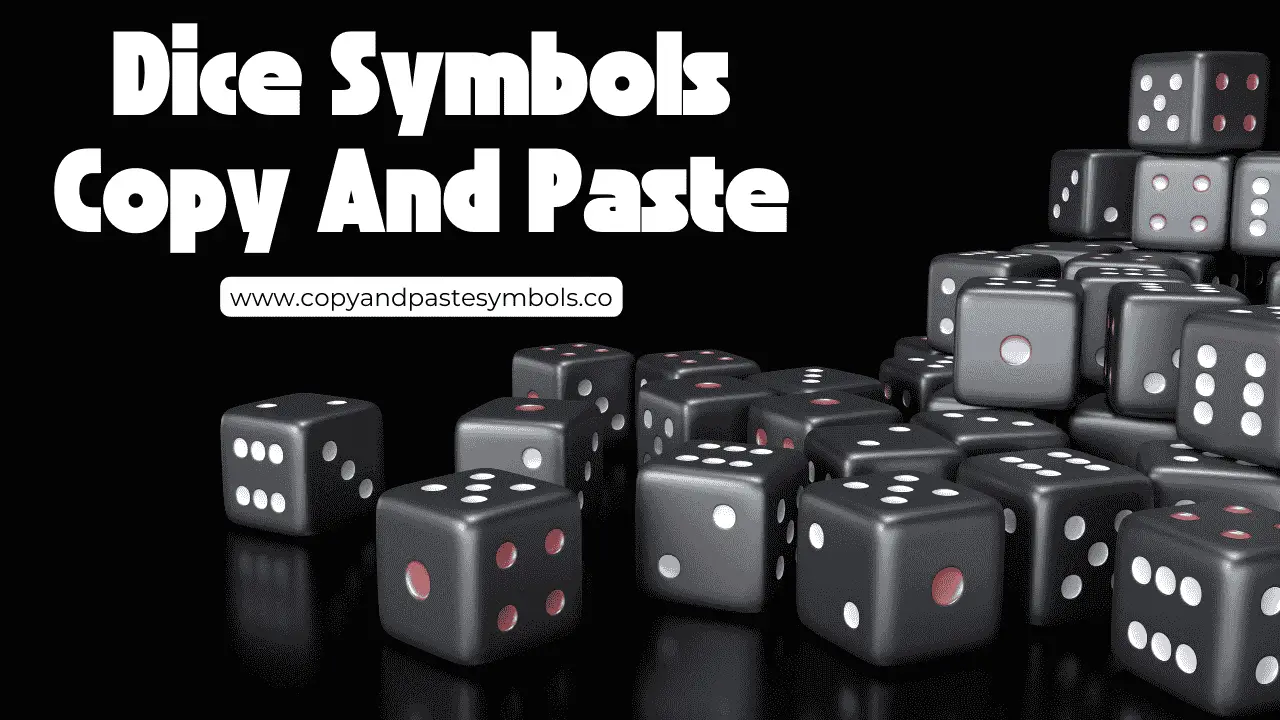🎲 Roll the dice on your digital content! Ever found yourself in need of those elusive dice symbols but didn’t know where to find them? You’re not alone. In our increasingly emoji-filled world, these classic game icons often slip through the cracks, leaving many scratching their heads when they want to add a touch of chance to their online conversations or designs.
But fear not! Your search for the perfect ⚀ ⚁ ⚂ ⚃ ⚄ ⚅ ends here. Whether you’re crafting a board game rulebook, designing a probability app, or simply want to spice up your social media posts, we’ve got you covered. In this guide, we’ll roll through everything you need to know about dice symbols – from understanding their digital representations to creative ways to incorporate them into your projects. Get ready to level up your symbol game as we explore the world of dice faces, their accessibility, and how to effortlessly copy and paste them wherever you need!

Understanding Dice Symbols
Origin and History of Dice Symbols
Dice have been an integral part of human culture for millennia, with their origins dating back to ancient civilizations. The symbols we use today for dice faces have evolved over time, becoming standardized in the modern era. The classic dot patterns, known as pips, have been used consistently since the Middle Ages, providing a universal visual language for games of chance and strategy.
Unicode Representation of Dice Faces
In the digital age, dice symbols have been incorporated into the Unicode standard, allowing for their use across various digital platforms. The Unicode Consortium has assigned specific code points for each dice face:
| Dice Face | Unicode Name | Unicode Code Point |
|---|---|---|
| ⚀ | DIE FACE-1 | U+2680 |
| ⚁ | DIE FACE-2 | U+2681 |
| ⚂ | DIE FACE-3 | U+2682 |
| ⚃ | DIE FACE-4 | U+2683 |
| ⚄ | DIE FACE-5 | U+2684 |
| ⚅ | DIE FACE-6 | U+2685 |
These Unicode characters ensure that dice symbols can be consistently displayed and interpreted across different devices and applications.
Compatibility Across Devices and Platforms
While Unicode provides a standardized way to represent dice symbols, compatibility can vary across different devices and platforms. Here are some key points to consider:
- Most modern operating systems and web browsers support dice symbols
- Mobile devices typically include dice symbols in their emoji sets
- Older systems may display dice symbols as empty boxes or placeholder characters
To ensure maximum compatibility, consider the following:
- Use fallback text or images for platforms that don’t support dice symbols
- Test your content across various devices and browsers
- Consider using web-safe fonts that include dice symbols
Now that we’ve covered the fundamentals of dice symbols, let’s explore how to effectively copy and paste them in various digital contexts.

How to Copy and Paste Dice Symbols
Now that we understand what dice symbols are, let’s explore how to easily copy and paste them into your digital content.
A. Step-by-step guide for desktop users
- Select the desired dice symbol: ⚀ ⚁ ⚂ ⚃ ⚄ ⚅
- Right-click and choose “Copy” or use Ctrl+C (Cmd+C on Mac)
- Navigate to your desired location
- Right-click and select “Paste” or use Ctrl+V (Cmd+V on Mac)
B. Instructions for mobile device users
- Long-press the dice symbol you want to use
- Tap “Copy” from the pop-up menu
- Go to your desired app or text field
- Long-press and select “Paste” from the options
C. Keyboard shortcuts for quick access
For faster access, consider using these Unicode values:
| Dice Face | Unicode | Windows Shortcut | Mac Shortcut |
|---|---|---|---|
| ⚀ | U+2680 | Alt+9856 | Option+2680 |
| ⚁ | U+2681 | Alt+9857 | Option+2681 |
| ⚂ | U+2682 | Alt+9858 | Option+2682 |
| ⚃ | U+2683 | Alt+9859 | Option+2683 |
| ⚄ | U+2684 | Alt+9860 | Option+2684 |
| ⚅ | U+2685 | Alt+9861 | Option+2685 |
By mastering these methods, you can quickly incorporate dice symbols into your digital content, whether you’re using a desktop computer or a mobile device. Next, we’ll explore some creative ways to use these dice symbols in various online contexts.

Creative Uses for Dice Symbols
Now that we know how to copy and paste dice symbols, let’s explore some creative ways to use them in various digital contexts.
A. Enhancing social media posts
Dice symbols can add a playful element to your social media content. Here are some ideas:
- Use ⚀ ⚁ ⚂ ⚃ ⚄ ⚅ to create visually appealing bullet points in your posts
- Incorporate dice symbols in poll options for game-related questions
- Add a dice symbol to emphasize randomness or chance in your content
B. Improving digital game designs
Game developers and designers can leverage dice symbols to enhance user interfaces:
| Game Element | Example Usage |
|---|---|
| Loading screens | Animate dice symbols to show progress |
| Menu selections | Use dice faces as unique icons for options |
| In-game prompts | Incorporate dice symbols for random events |
C. Adding flair to messaging and emails
Spice up your digital communications with dice symbols:
- Use ⚅ to emphasize a “big win” or important achievement
- Include ⚀ when discussing starting points or beginnings
- Employ dice symbols to create unique email signatures
D. Creating unique online content
Content creators can utilize dice symbols to stand out:
- Design eye-catching infographics using dice symbols as data points
- Create engaging quizzes where answers correspond to dice faces
- Develop dice-themed headers or separators for blog posts
By incorporating these unicode dice characters creatively, you can add a distinctive touch to your online presence and make your digital content more engaging and memorable.

Accessibility and Readability Considerations
When using dice symbols in digital content, it’s crucial to consider accessibility and readability for all users. Let’s explore some key factors to ensure your dice symbols are inclusive and easily understood.
Screen reader compatibility
Screen readers play a vital role in making digital content accessible to visually impaired users. When incorporating dice symbols, consider the following:
- Use Unicode characters for dice symbols (⚀ ⚁ ⚂ ⚃ ⚄ ⚅) instead of images
- Ensure proper semantic markup to provide context for screen readers
- Test your content with popular screen readers to verify compatibility
Alternative text for dice symbols
Providing alternative text for dice symbols is essential for users who rely on assistive technologies. Here’s a table showcasing appropriate alt text for each dice symbol:
| Dice Symbol | Alternative Text |
|---|---|
| ⚀ | Dice showing 1 |
| ⚁ | Dice showing 2 |
| ⚂ | Dice showing 3 |
| ⚃ | Dice showing 4 |
| ⚄ | Dice showing 5 |
| ⚅ | Dice showing 6 |
Font size and color contrast issues
To ensure readability for all users, consider these aspects:
- Use an appropriate font size (minimum 16px for body text)
- Maintain sufficient color contrast between the dice symbols and the background
- Avoid relying solely on color to convey information
Here are some best practices for optimal readability:
- Use a sans-serif font for better legibility on screens
- Ensure a contrast ratio of at least 4.5:1 for normal text and 3:1 for large text
- Provide options for users to adjust font size or zoom in on content
- Test your content across different devices and screen sizes
By implementing these accessibility and readability considerations, you can ensure that your dice symbols are inclusive and easy to understand for all users, regardless of their abilities or the devices they use.

Dice symbols offer a unique way to add visual interest and gaming flair to your digital content. From enhancing text-based games to creating eye-catching social media posts, these simple characters can make a big impact. By learning how to easily copy and paste dice symbols, you unlock a world of creative possibilities for your online communications.
As you experiment with dice symbols, remember to consider accessibility and readability. While these characters can add fun and personality to your content, it’s important to use them thoughtfully to ensure your message remains clear and inclusive for all readers. Whether you’re a game developer, social media enthusiast, or just looking to spice up your texts, dice symbols are a versatile tool to have in your digital toolkit.